Introduction
The QWERTY layout was designed in the 19th Century. The Dvorak layout was a 1936 attempt to create a faster and more ergonomic keyboard layout. Good for its time, it was still made before the computer age and some of our current knowledge about efficient typing. Also, Dvorak moved nearly all the keys although that wasn't necessary, which made it harder to learn.
Colemak is a modern alternative to the QWERTY and Dvorak layouts, designed for efficient and ergonomic touch typing in English.
Learning Colemak is a one-time investment that will allow you to enjoy faster and pain-free typing for the rest of your life. Colemak is now the 3rd most popular keyboard layout for touch typing in English, after QWERTY and Dvorak. It comes pre-installed on Mac and Linux systems, and there are good solutions for Windows users as well.

Colemak on a US (ANSI) keyboard. Keyboards in other regions may vary slightly.
Advantages
From the colemak.com main page:
- Ergonomic and comfortable – Your fingers on QWERTY move 2.2× more than on Colemak. QWERTY has 16× more same hand row jumping than Colemak. There are 35× more words you can type using only the home row on Colemak.
- Easy to learn – Allows easy transition from QWERTY. Only 2 keys move between hands. Many common shortcuts (including Ctrl+Z/X/C/V) remain the same. Typing lessons available.
- Fast – Most of the typing is done on the strongest and fastest fingers. Low same-finger ratio.
- Multilingual – Allows to type in over 40 languages and to type various symbols, e.g. "pâté", "mañana", €, em-dash, non-breaking space.
- Free – Free software released under the public domain. You don't have to buy a new keyboard; just install a program.
Resources
Colemak isn't just a layout, it's also a creative force in the alt-layout landscape. This site is the community site. On its own, this page is somewhat bare-bones for now, but it acts as a hub for finding other Colemak users and resources – of which there are plenty.
The Colemak community have devised many mods and additions to Colemak. Colemak Forum user DreymaR has been working since 2007 on bringing the word out and making implementations of DreymaR's Big Bag of Keyboard Tricks; that is, a collection of mods and tricks and knowledge centered around Colemak. There are even transitional layouts (Tarmak) if you wish to learn it step by step instead of all at once. If you want to know your options, rummage around in the Big Bag a little! You can select your platform such as Windows, Linux or programmable controllers to learn more about the different implementations.
DreymaR also makes the EPKL program for Windows that gives you anything from simple Colemak to the whole Big Bag experience – with dynamic help images. As a Windows user, your main Colemak options are installing a system layout (using a MSKLC file like the one found at the main site), running an Autohotkey (AHK) script for simple remapping or using a keyboard layout program like EPKL. EPKL is actually a fancy compiled AHK script that's designed to be far more functional and work better at high speeds. It may not be compatible with all games though, so for those you may still need an installed layout.
Frequently Asked Questions
"Should I learn Colemak? Is it worth it?"
- Yes. Well, you asked. On a page dedicated to Colemak... ¯\(º_o)/¯
- If your only concern is speed then maybe not. You can get fast with most layouts, likely including the one you're on now.
- "Your fingers will thank you!" goes the slogan. Colemak is very comfortable and once you've learnt it properly you'll nearly certainly enjoy it a lot. We do!
- While learning though, it can be unpleasant at times. So be warned if you're an impatient type. There are different ways of learning, if you wish.
- If you're worried about having to use QWERTY on other computers, that's usually not a big problem. You will get by, and you can even maintain both.
- Consider that you'll probably type a lot in your lifetime. Learning a better way of doing that should easily be worth the while.
- In sum: Nearly everyone we've heard from who gave it an honest attempt, ended up saying that learning an improved layout is well worth it.
"Is Colemak a fast layout? Will it make me faster?"
- Yes … in theory, probably. But then again, you can get fast with most layouts as stated above.
- Any theoretical speed advantage of optimized layouts is hard to actually prove. And likely minor compared to other factors.
- Most of us who have switched became faster, eventually. But was it mostly because we trained a lot while learning Colemak? Who knows.
- There are stories about speed typists who, like Viper, were stuck on QWERTY and experienced a speed boost from switching. But these don't constitute proof.
- Probably the world't fastest typist, Rocket, has typed more than 230 WPM on Colemak. But he's even faster on QWERTY!
- Rocket does not recommend switching for the speed gain. He even feels more comfortable typing on QWERTY since he's so good at it.
- It seems that the limit to typing speed is more of a mental/training barrier than a physical one. And also individual.
- See the Big Bag Training page for more info.
- In sum: Don't learn Colemak for speed alone. Learn it for comfort, and for fun. You may still get faster with it, of course.
"What about Vim, or other programs that use shortcuts?"
- For the majority of users, that's not a problem. Many worry beforehand, but we haven't heard anyone with a little experience complain.
- In Vim and most other programs, most of the shortcuts are by letter. The Yank command in Vim is on the Y key no matter where that is.
- Commands/shortcuts that are positional will take a little more getting used to. Some remap them, but many prefer not to after a while.
- There are many other navigation ways than HJKL in Vim, and they may just be better overall. Vim experts tend to say so.
- Extend is a very useful tool for vimming – it even stays with you outside Vim!
"Which is better, classical/vanilla Colemak or Colemak-DH?"
- It's quite individual really! There are many users of both variants, among them people who have tried both.
- To determine what you like best, decide how you feel about inwards stretches to D (QWERTY G) and H.
- Then compare with the downwards curl to C (V on matrix boards) and M. If you prefer those, consider Cmk-DH.
- Individual preference and typing style (e.g., float vs grounding) may affect the choice.
- Both variants are well suited both for row-staggered and matrix/ortho keyboards.
- The speed typists Viper and Sophie have achieved 220+ WPM typing test results on both variants between them.
- In sum: Both good, depends on preference.
"What does Colemak-DH look like, and which finger goes where?"
- You can read more about the Colemak-DH layout on SteveP's mod-DH pages.
- The main feature of the DH mod is that the D and H keys "Curl" downwards instead of being on inwards stretches.
- In the process, the V B G and M keys are moved – but G goes back to where it was on QWERTY.
- It also depends on what keyboard type you have. For row-staggered boards, an Angle mod is included.
- The Angle mod lets you keep your left wrist straight like your right wrist already is, by moving the Z X C keys.
- There is a wonderful tool made by Discord user Baobaozi that lets you determine how it looks and what fingers to put where. Try it!
- Pay attention to the fingering color codes. To use an optimized layout right, use the right fingering for it.
Try out the "Which Colemak is which?" tool by Baobaozi.
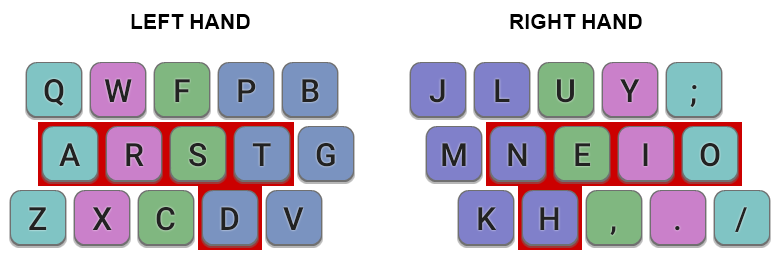
"Is Colemak-DH the same as...?"
- There are many names and letters and an older standard floating around. Let's clear this up a bit.
- The DH mod for Colemak is the result of SteveP's Mod-DH project from 2014. As its name says, it moves the D and H keys.
- It's a Curl mod: It lets the home row curl down like the natural curve of fingers on a hand instead of stretching inwards.
- To be precise, 'Mod-DH' is the project. The 'Curl-DH' or just 'DH' mod is the result. 'Colemak-DH' is the resulting layout.
- On a row-staggered board (any standard keyboard has a 1/4u–1/2u row stagger), DH is accompanied by an Angle mod.
- The geometrically descriptive name for Colemak-DH on a standard keyboard is therefore Colemak-CurlAngle or Cmk-CA.
- There is only one standard variant of Cmk-DH now, although a few have been tried out. It's the same as the original from 2014.
- Standard Cmk-DH has M on the home row and is thus also named Cmk-DHm. There's also a Cmk-DHk, the former standard (2017–2020).
- A common misconception is that the 'm' in DHm stands for 'matrix' as in matrix/ortho boards. This is wrong. I should know; I made that abbreviation.
- Some use Colemak-CurlAngle plus further Wide and/or Sym mods, which makes Colemak-CAWS. See the Big Bag.
"Can I use Colemak-DH without moving the Z key?"
COLEMAK-DH WITHOUT THE ANGLE MOD?!?
Yes, we do get that one a lot from newcomers. Please read the Big Bag Ergo mod page to understand what the Angle mod does: It allows you to keep the left wrist straight like your right wrist has always been. That's important for typing comfort, and so it's baked into the DH mod for row-staggered keyboards.
Even though the simplicity of the ISO Angle mod doesn't quite carry over to the ANSI world and the rare Z has to move into the middle as a result (unless you use an advanced type of Angle mod like FatZ), do keep in mind that this key is indeed rare and the slight hassle of moving it and the Undo shortcut is abundantly warranted in our strong opinion and experience. There is a little discord in the typing community on this subject, but many top typists and layout designers support the idea of the Angle mod wholeheartedly.
Colemak-DH was designed for use with an Angle mod on row-stag boards, and we believe that using it without is disregarding its potential. The V key will be in a too poor position. And your left wrist will still be at an uncomfortable angle, experiencing what's known in medicine as ulnar deviation.
If you have a matrix/ortholinear or any similarly advanced ergonomic keyboard there is no Angle mod on it. Hopefully your board is split or angled in such a way that you can type with straight wrists; single-slab/"plank" ortho boards may not do that for you. Anyway, Colemak-DH for ortho boards is just Colemak-Curl.
In case you're wondering what to do if you have both kinds of board, many people in this situation have said that using an Angle mod on the row-stag actually feels more like the ortho experience, Z be damned! That's how cursed the traditional left-hand typing technique is.
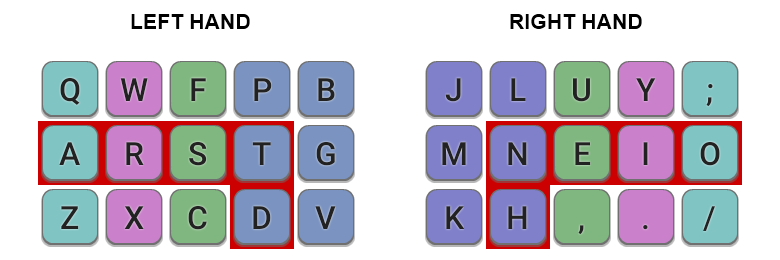
"Isn't Workman/Norman/Whatever better than Colemak? Its documentation says so!"
- Please don't trust any layout maker's own words blindly. Layout design is a hobby, and yet far from trivial.
- Specifically, the Norman and Workman layout makers seem exceedingly proud of themselves; more so than warranted.
- For one: Both these layouts have too high same-finger bigram (SFB) stats, and their fans often downplay the problem.
- Secondly, many users of these layouts who study layout design a little eventually become unhappy with their choice.
- Workman was created to address Colemak's lateral index finger travel to D and H (see DH vs vanilla). It did so poorly.
- If you do dislike lateral travel, Colemak-DH achieves the same thing without sacrificing layout quality.
- Here's a video by Ben Vallack in which he talks about abandoning Workman.
"Which layouts are better than Colemak?"
- There is a virtually infinite pool of possible keyboard layouts, and no clear way of selecting a winner.
- We know some important factors, of course: Using fast fingers for frequent keys, avoiding bad n-grams etc.
- Even so, at some point we're bound to hit a diminishing returns curve. This was part of Colemak's design philosophy.
- Shai Coleman chose to add some additional design limitations to ease learning, transition and hotkey consistency.
- So, by releasing these extra limitations you could in theory make a slightly more efficient layout at the cost of some benefits.
- More changes from QWERTY, more keys changing hands, and fewer shortcuts kept may not matter to you though? They will to many.
- Any answer depends a lot on your modeling and scoring.
- Individual factors and preferences become important at high levels of optimization, as with vanilla vs DH.
- Many layouts claiming superiority have more pinky movement than Colemak! Also more pinky SFBs even with fewer total SFBs.
- Colemak places the quite common A and O on pinkies, but has little pinky movement to the other rows.
- If you're interested in the field of alt-layouts, one suggestion is to join the Alt Keyboard Layout Discord for discussion and info.
- "A guide to alt keyboard layouts" by Pascal Getreuer is a good introduction to the field.
- A word of warning: If you choose a "bleeding-edge" layout, you're pretty much on your own concerning implementation and support.
- In sum: If you put in a lot of effort you may be able to find a layout that works better for you than Colemak does?
- Most likely not by a lot though. And it's an uncertain process at best. You could well wind up with "Layout Hopper Fatigue"!
- We believe that Colemak is very well optimized within its design parameters, and an excellent and well proven choice of layout.
- One interesting way of going further, is to add mods and other tools. Again, see the Big Bag for info.
"I want to tweak Colemak a little to suit my needs!"
- Needs? Or wants, based on just a little experience with it? Keep in mind that you'll likely be using it for a long time, be careful!
- Unless you are an experienced layout designer, consider that you probably don't know and understand enough to do it well.
- On a properly optimized layout it's generally very hard to change even a small thing without breaking something more important.
- You need to understand typing concepts such as grounding vs float, hand and finger balances, alternation vs rolls, lateral stretches etc.
- You need to understand anatomical concepts such as finger strengths, interdependences and speeds, ulnar deviation etc.
- Read the Colemak Design FAQ and the accompanying Design overview by Shai Coleman first, to learn more.
- Same-finger bigram (SFB) frequency is a crucial factor in layout design! You may not notice it at first though. Even some individually rare bigrams can trip you up in the long run.
- Beyond simple SFBs, among the things to consider are roll direction and redirects, skip-grams and whatnot. Here be dragons!
- If you wish to discuss and learn about alt layout design, try joining the Alt Keyboard Layout Discord server.
"In the world of layout design there is no beginner's luck. Only beginner's mistakes." ~ DreymaR, 2021
"Wouldn't it be better to swap R and S on Colemak? It's so hard to learn!
- We get this one a lot from newcomers! You won't believe how common it is!
- See the "I want to tweak Colemak..." question above first.
- Simply swapping R and S on Colemak is definitely not recommended! It leads to higher same-finger bigram frequency and other issues.
- Ease of learning is a design property of Colemak, but should not be so at the cost of too much layout quality.
- Funnily enough, other layouts move lots of keys between hands and swap them around. Their learners don't complain a lot?
- Colemak, on the other hand, has this one somewhat hard-to-learn key swap, and lots of learners complain – since it's just that one?
- If you make a change to Colemak that makes it worse, you're fixing a temporary problem with a permanently inferior solution!
- In the Colemak Design FAQ Shai Coleman answers the R-S exchange question like this:
- It significantly reduces same-finger. This is especially important as it affects the ring finger which is the least dexterous finger.
- (e.g. try typing WSWSWS fast on QWERTY)
- It allows for W to stay in the same place. It's more important to keep the potentially destructive Ctrl+W shortcut.
- Since you care about initial learning, consider that hitting Ctrl+S (Save) by mistake is far less destructive than Ctrl+W (Close window).
- RS occurs 0.40% of the time; common for a bigram. SR occurs 0.006% of the time. It's better to roll this bigram inwards than outwards.
- The ST bigram too is better as it is in Colemak, and it too is more common than its reverse counterpart TS.
- Here's a funny video comment for you on the subject.  ̄(=⌒ᆺ⌒=) ̄
- There is some more discourse in this Reddit post.
- If you want to do right but still need help learning these two troublemaker keys, here's a tip:
- Make a custom word filter that includes the letters R and S on the MonkeyType site.
- To do that: Select 'Custom', 'Change' and then 'Words filter'. It should look something like the image below.
- Under Random, select word number or test time.
- Then train to your heart's content. Just don't overdo it, or you'll go bananas! ⊂(⌒◎⌒)⊃
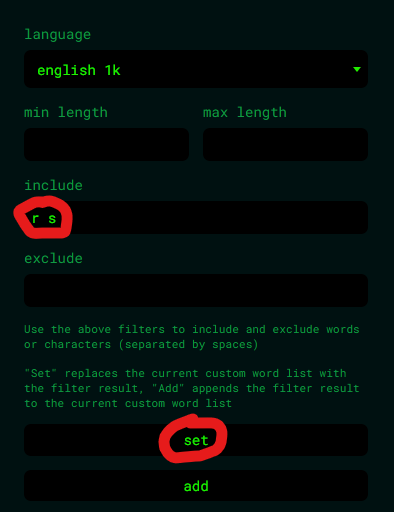
"Is mapping the CapsLock key to Backspace a part of the Colemak layout?"
- When the Colemak layout was introduced back in 2006, the layout was indeed bundled with this nifty trick.
- However, treating layout components as modules works better. Special key behavior should be handled separately from letter layout.
- This is the case in Linux XKB for instance, where you can select what the CapsLock key does independently from your layout choice.
- Furthermore, several tricks and tools have been added to your options since the birth of Colemak.
- Consider using the Caps key as a powerful Extend layer modifier!
- With Extend, you'll keep both Back and CapsLock in handy locations. It's also easy to hit Ctrl+Back with Extend, and so much more.
- In some implementations, your Caps key can even be both Back on tap and the Extend mod on hold, as a Tap-or-Mod key.
"My right pinky gets tired! And typing 'you' is uncomfortable! What's wrong?"
- Many QWERTY typists hardly use their right hand pinky, as the rare ;: sits in its home position and some type P with the ring finger.
- These typists may need to build up their finger strength a little to type well on Colemak. Pinky fu! 🥋
- There are layouts that deprioritize the pinkies more than Colemak. These generally aren't so good, however.
- There are even highly optimized layouts that have heavier pinky load than Colemak.
- The YOU trigram in particular, isn't so great on Colemak. Trust us though: Most common n-grams are great.
- This word has a so-called redirect on Colemak, which means that it changes direction (RL then LR). That's not so comfortable.
- Furthermore, it uses both the weak pinky and the codependent ring finger.
- In sum: Nothing is really wrong. You just have to train it!
Sign the petition to get Colemak on Windows!
If you, like us, think it's a shame Microsoft hasn't added the Colemak layout to Windows yet when it's found both on Linux and MacOS, there's something we'd like to ask of you. The Colemak Discord creator NottNott has made a Change.org petition to add Colemak as a pre-installed keyboard layout to Microsoft Windows. Please take a look … and we hope you'll sign it too of course!
Handy links
The official colemak.com site by Shai Coleman: https://colemak.com/
The Colemak forums: https://forum.colemak.com/
Shai's Design document, in which the logical process leading to Colemak is explained.
Shai's Design FAQ, where the history of Colemak is outlined and some answers given.
Colemak Discord server: Follow this invite link
Colemak Subreddit: https://www.reddit.com/r/Colemak/
Colemak Steam group: https://steamcommunity.com/groups/colemak
Colemak Users Facebook Group: https://www.facebook.com/groups/2255846901/
DreymaR's Big Bag Of Keyboard Tricks: http://dreymar.colemak.org/
SteveP's Colemakmods pages: https://colemakmods.github.io/ergonomic-mods/
Baobaozi's useful Which Colemak is which? tool, for sorting out ANSI/ISO/Ortho and the Curl-DH mod.
Colemak Club: GNU fixed the Colemak Academy learning site - https://gnusenpai.github.io/colemakclub/
Colemak Camp: Another update, with themes and more - https://colemakcamp.github.io/

Colemak-CAWS on an ISO keyboard. Colemak variants/mods are described in DreymaR's Big Bag.